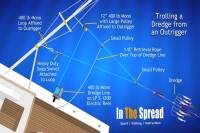Bass fishing electronics have evolved, causing confusion for those not using computers. Understanding touch screen menus on Lowrance Electronics is crucial for setting up a screen correctly. The most important functions are Structure Scan, Sonar, and GPS mapping, which help distinguish bass crappie, stripers, and cat fish.

Bass Fishing Tips - Electronics 101
As the world of bass fishing and electronics keep advancing it has many of those of you that don’t use computers or advanced electronics daily confused and wondering where these enhancements will end. I believe many of those confused are making way too much of the electronics we are purchasing for our boats today.
There are many functions and capabilities on today’s electronics that have very little to do with the average fisherman; although necessary for the advanced fisherman the person that fishes a couple times a month doesn’t need to be an expert in using the advanced functions. I also realize that human nature is to want to purchase the best and have all the functions available in-case you need it; and Lowrance Electronics has the best, imho.
The first thing we must all do is make sure we understand the touch screen menus on today’s Lowrance Electronics, in order to set up a screen the best way to start is to make sure your looking at a full screen of the one you want adjusted. Full screen no split just one full screen this will ensure that your menu corresponds with the screen your trying to set up. If your setting up a new unit it will ask you some set up questions about the unit your setting up when you start it up, there very easy to answer; they may ask about the depth of water your fishing, in most bass lakes you pick shallow water. It may ask you about the type of transducer you installed it’s on a gray tag on the cord directly behind the unit connector. These are simple set up questions that anyone can do. Getting back to the screen, when working on a screen the right hand side has a menu in most cases it scrolls up and down with your finger sliding it up or down it give you options that go into the set up a little deeper, just pick what your trying to do. It doesn’t matter if you’re working on structure scan, mapping or sonar all have menus and all can be worked on from the righthand side and set up easily with just a few touches of the screen. Once these basic functions are set up there are very few adjustments you need to make so the one time set up is not only easy and painless, but it will in most cases allow you to go fishing without readjusting things.
There are basically just a few things that get you fishing on today’s electronics, those being Structure Scan, Sonar, and GPS mapping; if you can utilize these functions you can use your electronics and learn the rest over time and the easy basic set up explained above will get you started.
The next most important thing is reading what you’re seeing on your three basic functions, of Structure Scan, Mapping and Sonar
- Structure Scan: Structure scan is an easy to set up and easy to read function of your Lowrance unit, it’s a bottom view, it easily shows fish and it is adjusted from the menu on the right like every other screen you look at. The key is understanding what you are seeing and that is done in a couple of ways the first being scanning, spend time scanning the bottom your eyes will adjust to what you see and after a while you will be able to distinguish what you’re looking at, bass crappie, stripers and even cat fish can be distinguished on your structure scan. You can easily tell hard bottom, rock, shell beds stumps fish and more you just have-to use it and spend time and it will make sense. If you can become efficient in using structure scan you will find more fish and more active fish than any function you will learn to use on your Lowrance unit.
- Mapping: Next is mapping it has little more to it depending on what mapping system you choose, but the basics is all the same put up a full map screen, work from the menu on the right and set up the mapping to please you for the way you want to fish and visualize the map. It’s all in the menu on the right, it all can be adjusted, and you can pick from several map cards you want to utilize.
- Sonar: Most fisherman have a basic understanding of sonar; the arches are fish, the bottom shows and seeing the depth and bottom is something we have all had some exposure too. The thing to remember is there is a thing on any electronics called clutter, all visual electronics have clutter caused by the echo off the bottom from the transducer and the sensitivity can be increased or decreased to reduce the clutter on your screen. Your unit has color choices so you can visualize the sonar in a color scheme that works for your eyes there’s like 14 choices of color scheme to choose from; there in the menu to the right. Just touch and pick the palette color that’s works best for you.
Learn to use these and you are fishing smarter!
Fish Lake Guntersville Guide Service
www.fishlakeguntersvilleguideservice.com
www.facebook.com/FishGuntersville
Call: 256 759 2270
Capt. Mike Gerry
In The Spread is one of the world's premier sport fishing video companies and educational outlets for demonstration, explanation and insight on how to catch fish. Get inside access to our video library by becoming a member.
Mike Gerry In The Spread, Instructor